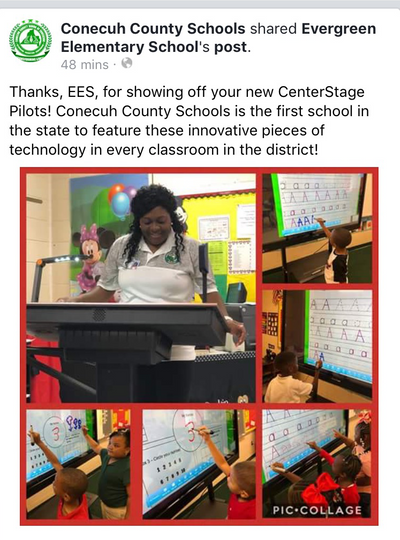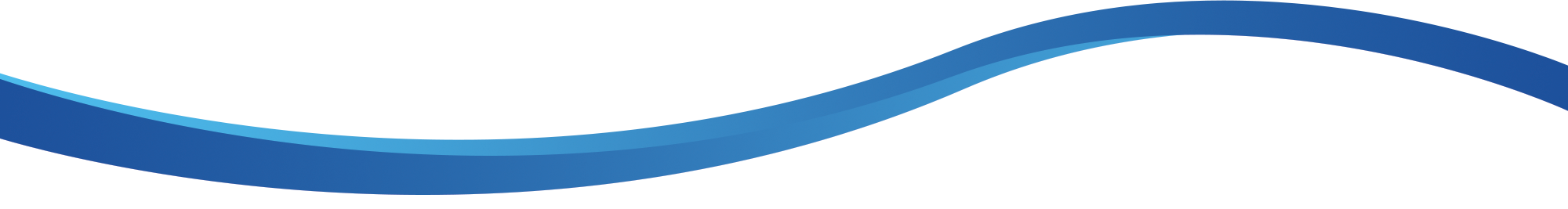
Innovative hardware and software options from OneScreen options are affordable and inclusive options that help you optimize teaching potential and enhance every lesson given. With a wide variety of products and features, you can knock down your classroom walls and cater to the needs of every student. Teach anytime, from anywhere to students who are anywhere. Stream and share to bring collaboration to life. When you upgrade your classroom with OneScreen, you get:
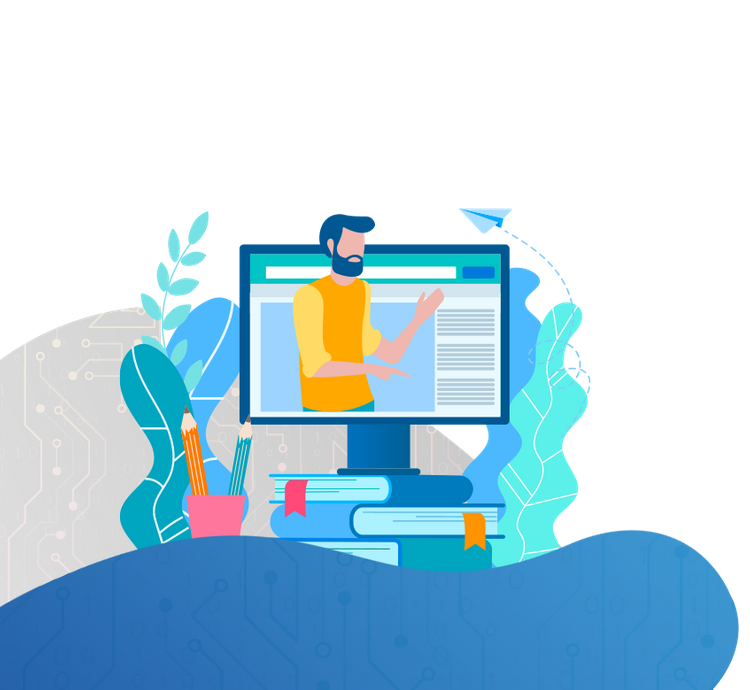
Integrative presentation options with complete interaction
Streaming and sharing capabilities with cloud-based storage
LG display with 4K Ultra HD resolution and 20-point IR touch capability
HD 1080 OneScreen Web Camera ultra-wide view and built-in microphone with 12’ range, CMOS sensor, and noise reduction
And so much more!
OneScreen integrative presentation tools allow you to present and share in the classroom, conference room, or remotely by sharing virtually. The interactive whiteboard allows you and your students or co-workers to annotate new notes and ideas, share, and save, and access information anytime from anywhere. Help manage attendance, increase interaction, and share and store lessons and information for future use. Reduce the burden of strict schedules, and knock down walls to create a more inclusive experience. For use in a class or conference room or as part of your digital learning or virtual meetings. The options are nearly limitless when you’ve got technology on your side.
Although virtual learning is not a new idea, in this unprecedented time of a global pandemic that is requiring more remote work, learning, meetings, and appointments, virtual classroom technology is more important than ever. Our OneScreen technology is practical for K-12 and post-secondary virtual education delivery as well as remote therapy and recreation classes, and is helping keep businesses who are suddenly doing business from home afloat.

“Our school’s connection with OneScreen has been exemplary. The OneScreen is an amazing tool , and the tech support has been outstanding. Our school has been so pleased with the decision. Thank you for the outstanding job you are doing.”
Vicki T., Principal
Distance Learning
Teach, present, train, or brainstorm with students in the classroom or in communities across the world. Easily overcome barriers to learning that include offering access to lessons for students in remote areas, with learning disabilities or vision and hearing difficulties, and safely increase class sizes. Using OneScreen software and cloud-based services, lectures can be saved and played back as many times as needed on any device.
Student Interaction Tools
For remote or classroom learning, student interaction tools help include all students and enhance learning while encouraging collaboration. Use student polling and voting options to ensure comprehension of the materials presented. Use student-to-student screen and idea share to facilitate group and teamwork. Drag and drop files, and record and save sessions for follow-up.
Re-think Attendance
Live attendance is important, but not always possible. Reduce stress and honor sick and vacation days without worry. Pre-record and plan lessons when you’ll be out and offer the option for students to playback lessons when they’ve missed a day. Easily bring remote students into the class to take part in an in-class lesson, and dial in guest speakers regardless of the platform they use. Attendance has never been so easy!
Enhance Presentations
People learn, share, and think in so many different ways. Gone are the days of lectures or one-way presentations. Interaction is the best way to share information, and using a variety of visual elements is important to ensure your message is heard. OneScreen allows you to quickly and easily create visuals that you can add to in real-time, annotate on, and attendees can snip and save information. OneScreen interactive whiteboards and presentation tools allow you to add to your presentation as you give it while making notes, answering questions, and offering supplemental materials without taking away from the main points or distracting your audience.
Tech Support
We know that you are the educators and managers, and managing tech devices and solutions is not built into your daily time allowance. When you partner with Total Network Technologies, you get a team of specialists who can complete the installation and provide ongoing tech support. We offer professional service agreements that allow us to service and maintain current devices and offer exclusive upgrade options for new hardware and software as advances are made.
User Manuals
OneScreen Hubware



OneScreen Canvas
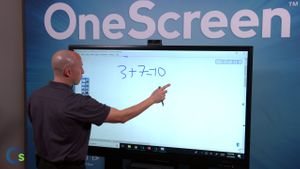











OneScreen Touchscreen
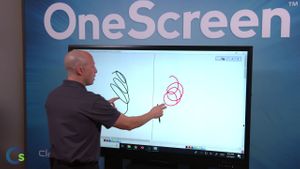






OneScreen Annotate











Have Questions?
Contact us online for complete support!